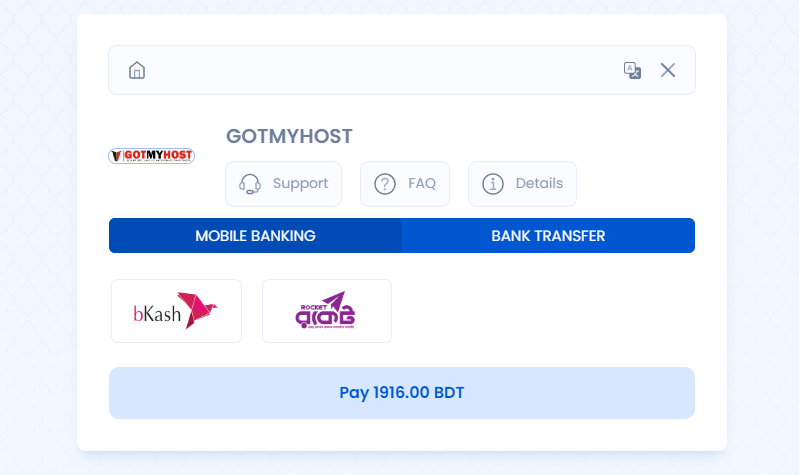- At first, Go to the official website of Gotmyhost.com. Navigate to the Server section
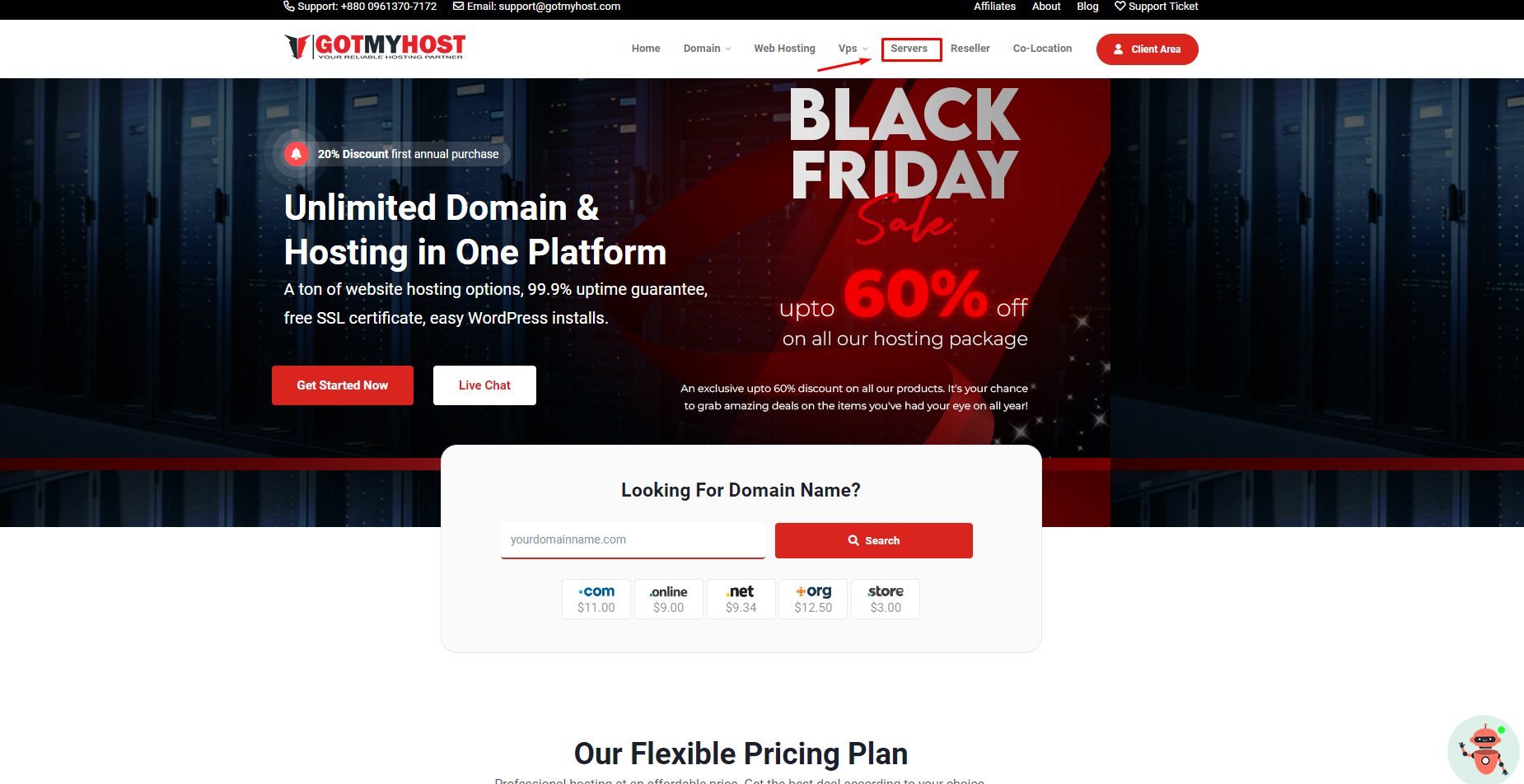
- Click on the BDIX option.
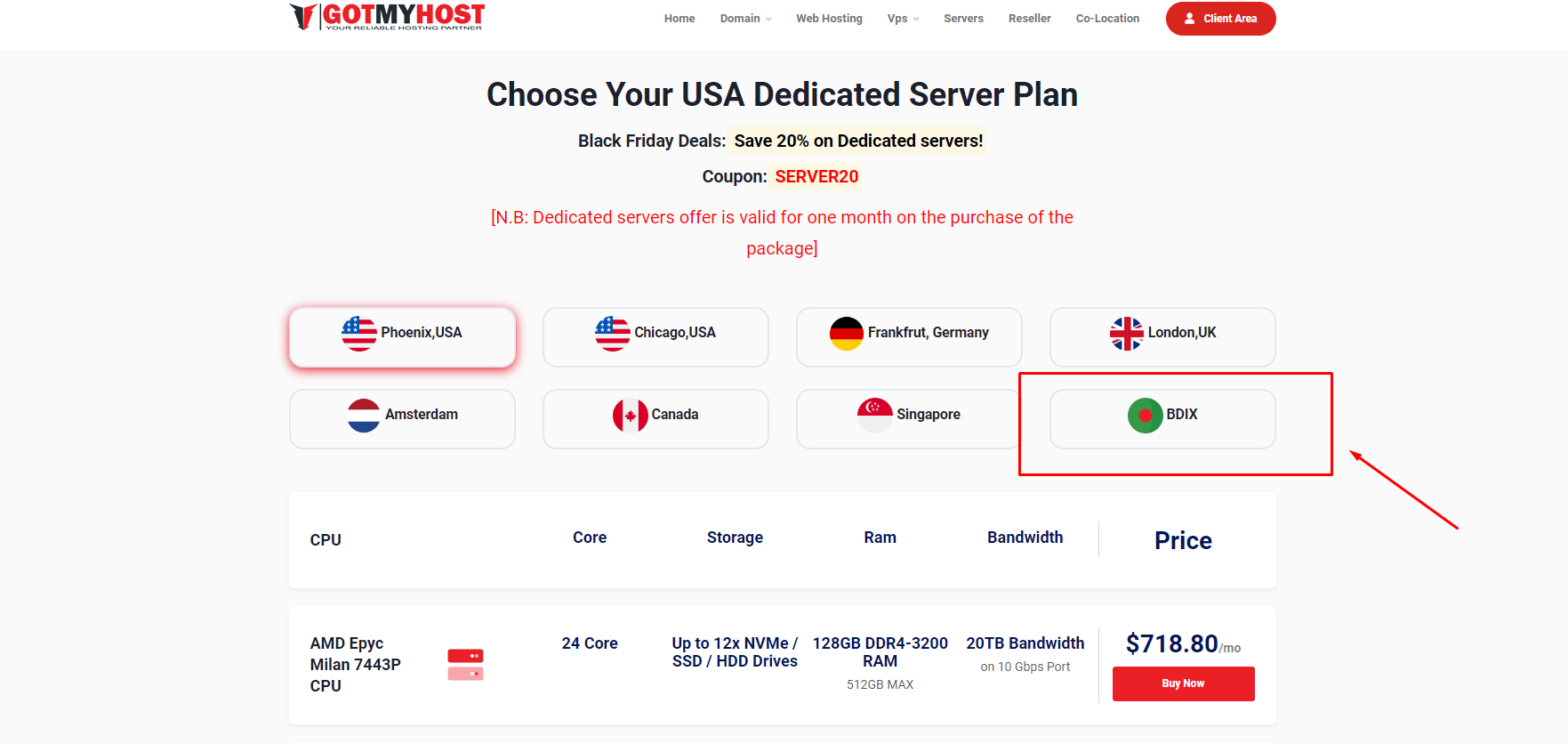
- Select a suitable plan based on your resource requirements, budget, and other preferences. And then click on the Buy Now button.
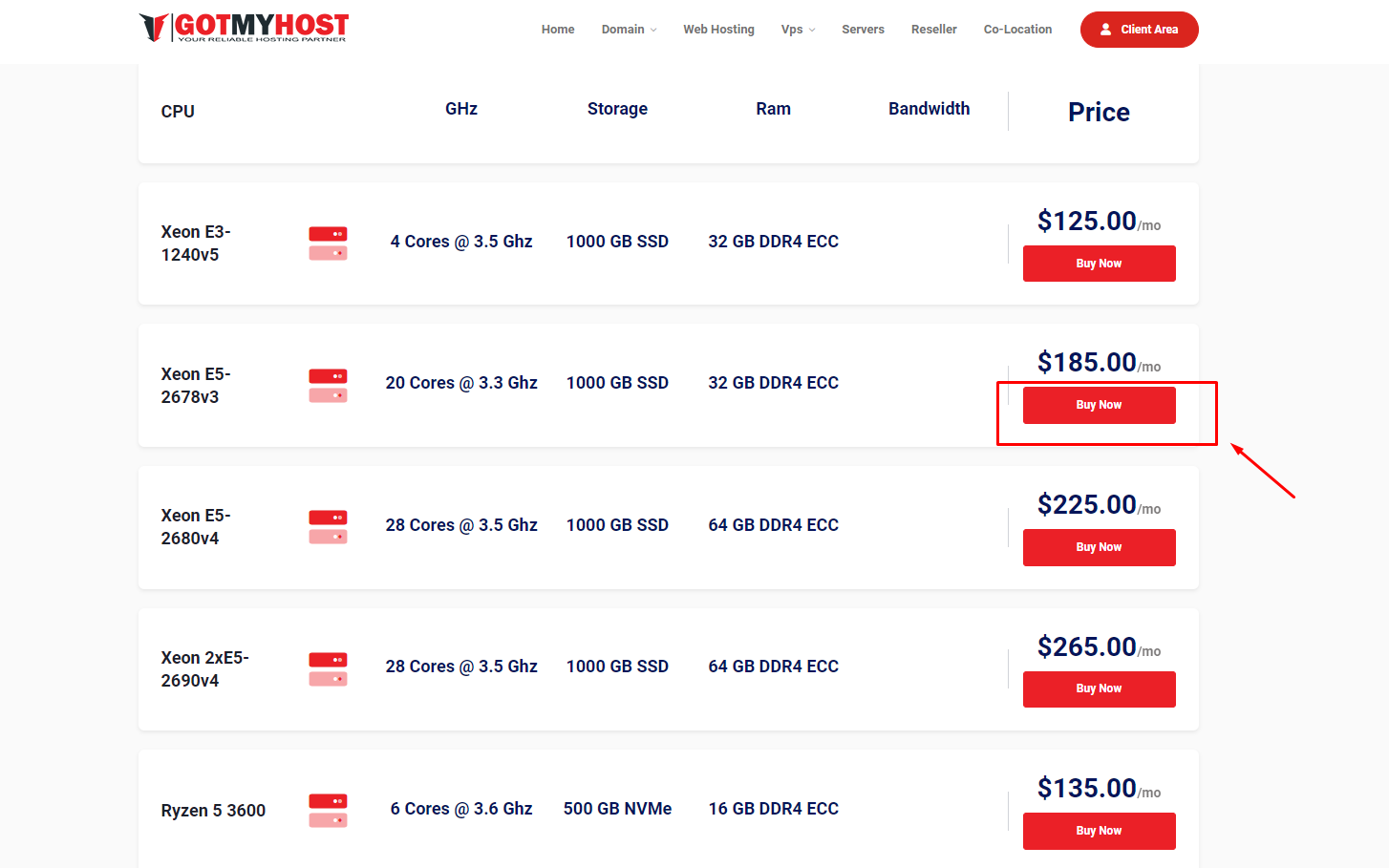
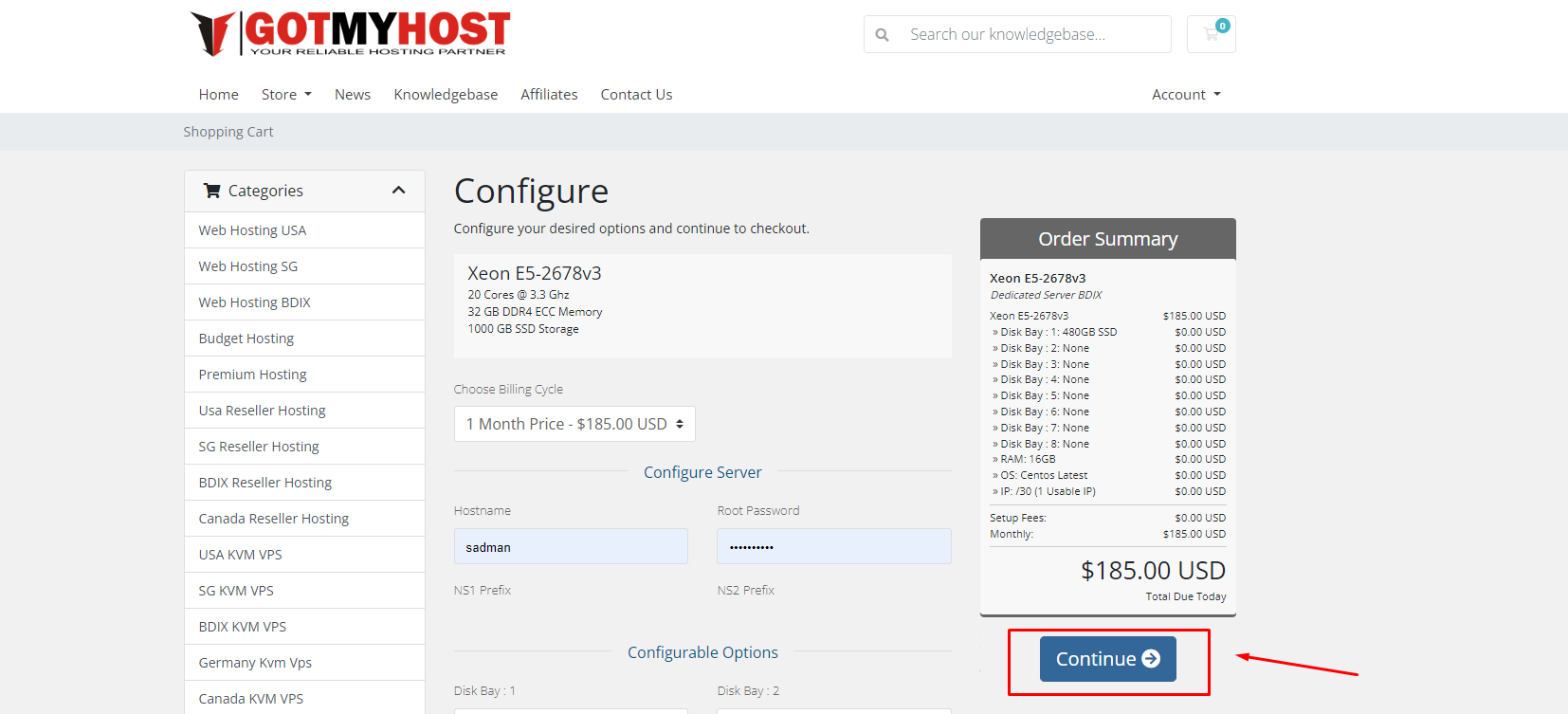
- Add the selected BDIX VPS plan to your cart and proceed to the checkout.
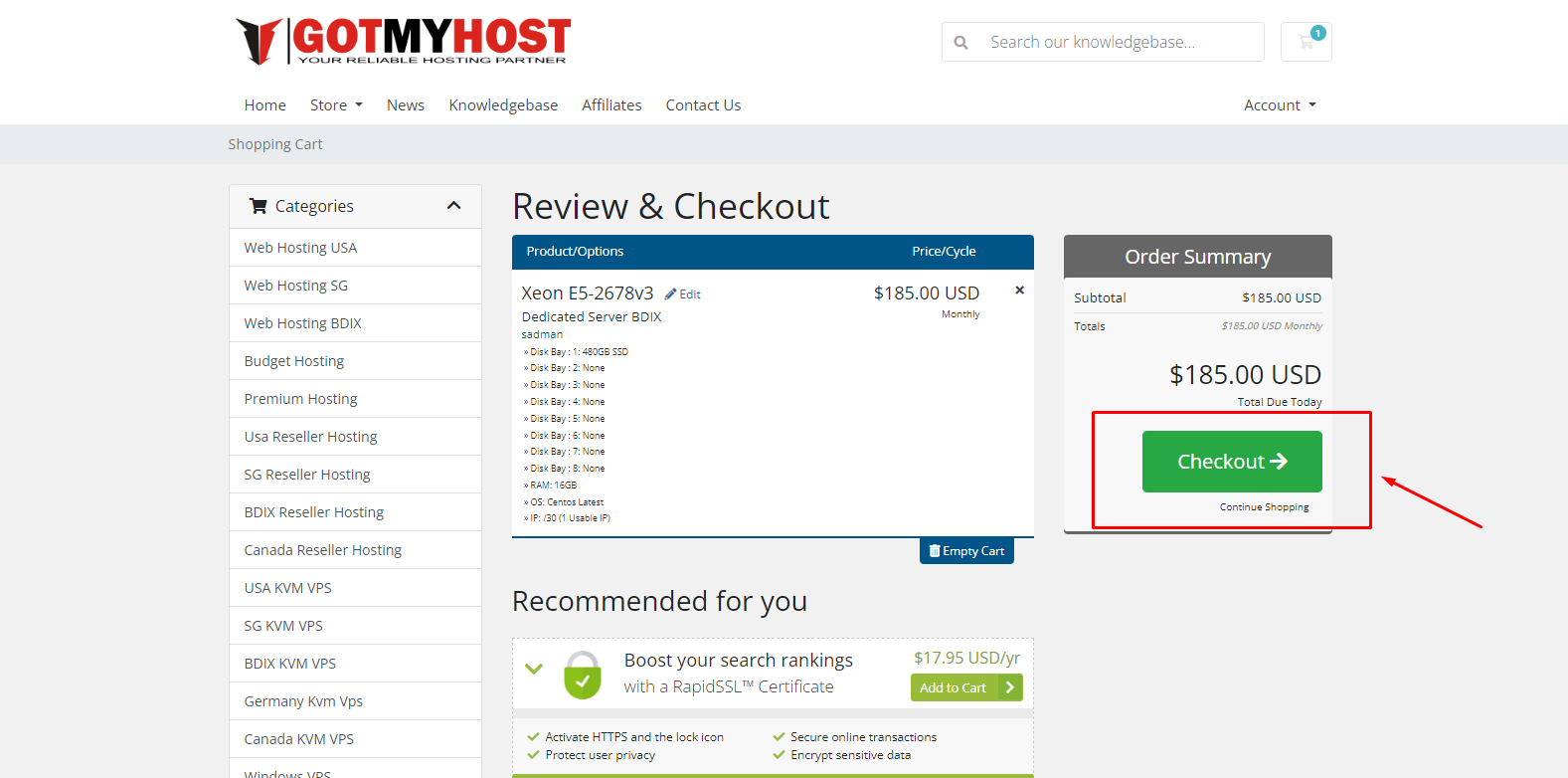
- Enter your account information, billing details, and any other required information. Then complete your order.
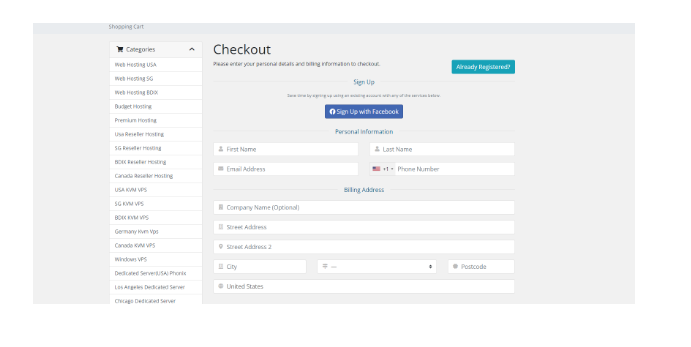
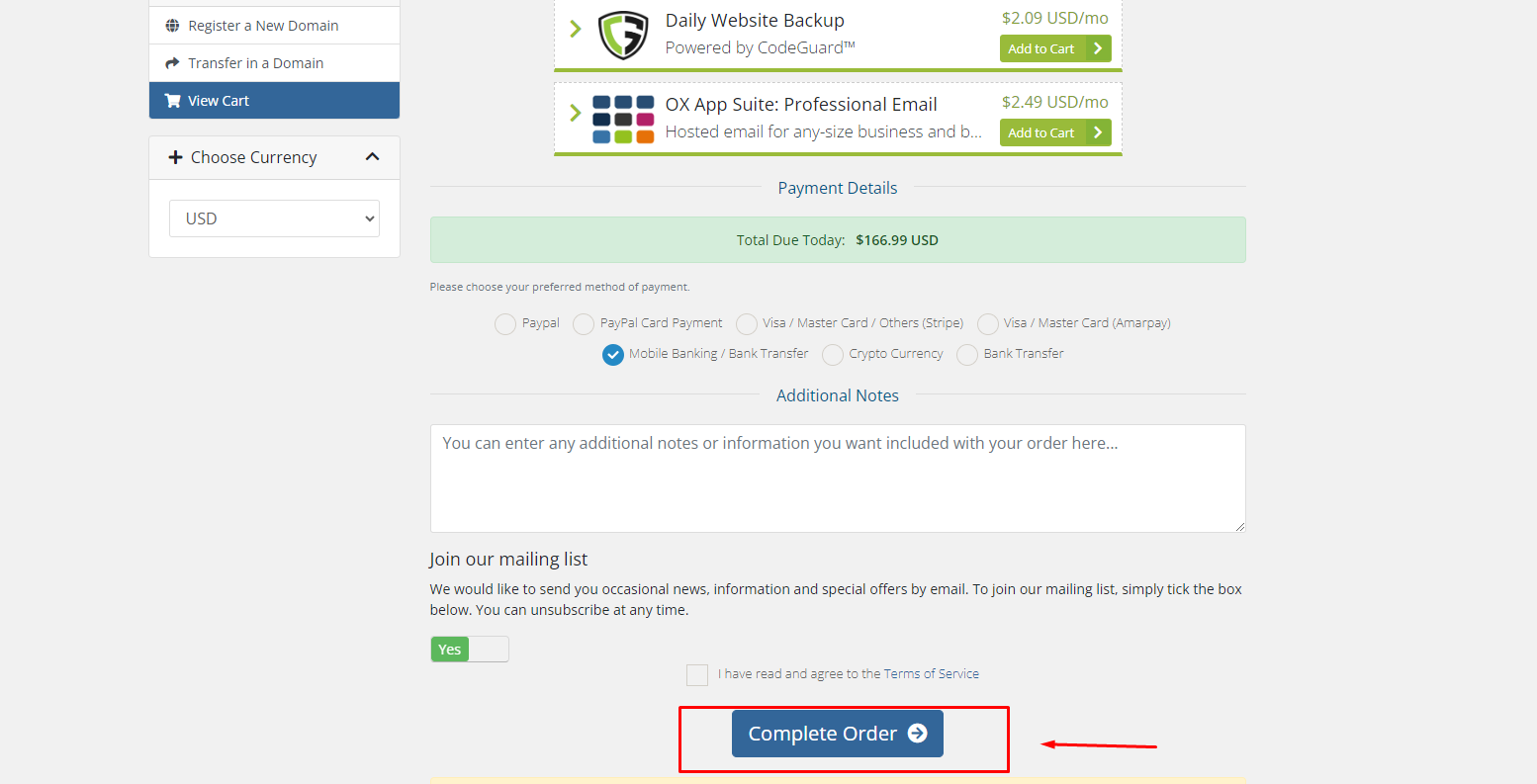
Choose a payment method and complete the payment process.